Episode Transcript
Transcripts are displayed as originally observed. Some content, including advertisements may have changed.
Use Ctrl + F to search
0:51
Hey , inside the Mix podcast fans . It's Anthony
0:53
from Technic Tone . You can find me on
0:55
YouTube and SoundCloud with my latest release
0:58
, body and Spirit . You're listening
1:00
to Inside the Mix podcast Now
1:02
. Here's your host , mark Matthews . Hello
1:04
and welcome to the Inside the Mix podcast . I'm
1:07
Mark Matthews , your host , musician
1:09
, producer and mix and mastering engineer
1:11
. You've come to the right place if you want to know
1:13
more about your favourite synth music artists
1:15
, music engineering and production , songwriting
1:18
and the music industry . I've
1:20
been writing , producing , mixing and mastering music for
1:22
over 15 years and I want to share what I've
1:24
learned with you . Hello , folks
1:27
, and welcome to the Inside the Mix
1:29
podcast . If you are a new listener , make
1:31
sure you hit follow wherever you get your
1:33
podcasts , and if you're watching this on YouTube
1:36
, make sure you hit subscribe so you get notified
1:38
of new episodes . And , as always to
1:40
the returning listeners , a huge welcome
1:42
back . So in episode 159
1:45
, I went through one of my favorite music production
1:47
techniques for vocals , which was using the Waves
1:50
Doubler , and I was also
1:52
then trawling through my YouTube
1:54
channel and there is a video that I
1:56
posted about two , maybe three years ago , and it's
1:58
a very crude video , again much like in episode
2:00
160 , where I
2:03
demonstrate how to quickly create a
2:05
doubled vocal in Logic Pro without
2:07
using any third-party plugins . This
2:09
technique is particularly useful if you've
2:12
got a vocal sample , or maybe you've got a
2:14
recording of a vocalist and you don't have
2:16
any vocal stacks . So
2:18
I've decided that I'm going to redo that
2:20
video from several years ago , I'm going to improve
2:22
it and flesh it out in this episode and
2:25
yeah , I'm in Logic Pro , but you can do this in any DAW
2:28
we're just creating a really basic
2:30
vocal doubling effect . So
2:32
let's dive in here . We are in Logic Pro
2:34
and we are going to go from
2:36
this . I wanna be
2:38
free . Yeah
2:41
, it'll never
2:43
be the same . To
2:46
this . I wanna be free
2:49
. Yeah , it'll never be the same . Yeah , it'll
2:52
never be the same
2:54
. So , to begin , I've got one vocal track
2:57
and on that track is the vocal sample
2:59
and it sounds like this . So this is the complete
3:01
dry vocal sample . I
3:06
wanna be free . Yeah , it'll
3:08
never be the same
3:10
. So then what I did is create
3:13
two additional tracks . I've got Vox left
3:15
and I've got Vox right . If you don't know how
3:17
to create tracks in Logic Pro , you can just go to track
3:19
new audio track and
3:22
then make sure snap to grid is on
3:24
. It's on smart , and
3:28
then I'm going to option , drag this region , audio region , this vocal , down to Vox
3:30
left and down to Vox right . And if I play
3:32
it now effectively , I'm
3:38
going to have the same vocal
3:41
sample three times , so it's just
3:44
going to sound louder . And
3:46
that's not what we want . It's just making it sound
3:48
louder , right , we could just push to the level if we did that
3:50
. So what we're going to do is this I
3:53
am going to go to the
3:55
beginning of the audio region with the playhead
3:57
, I'm going to command right to zoom in
3:59
, so I want to see the waveform in greater
4:01
detail it's probably too far and then
4:03
I'm going to turn snap to grid off . Now you can
4:05
do that at the top here in Logic Pro , in the
4:08
editor window , or
4:10
you can just press command G and it'll turn it off . So
4:13
then what I'm going to do is I'm going to slightly
4:15
move these out of time , because that's kind of what
4:17
a singer would do , right ? Or a guitarist or
4:19
a musician when they double track . The
4:22
double is going to be slightly different
4:25
to the original , which is how you get that luscious soundscape
4:27
. It's particularly with vocals here , and
4:30
I'm going to nudge the
4:32
Vox Left audio region
4:34
slightly to the left . So I'm gonna option
4:36
and left with the keyboard to
4:38
nudge to the left , and I'm gonna do the
4:40
opposite with the right . I'm gonna option right
4:43
, and that's nudging the Vox
4:46
Right to the right . So they're slightly out
4:48
of sync now . They're slightly out of time
4:50
. So that's nudge . If you didn't know , in Logic Pro it's
4:52
option , then direction arrow . So
4:54
I'm going to Command Left to zoom out and
4:57
let's play this now . So with the left and
4:59
right , slightly out of time with the original . I
5:01
wanna be free , yeah
5:04
. You
5:09
can see it's dropped in level and there's
5:11
some phasing issues going on there . So
5:15
now what we're going to do is this I'm going to go back
5:17
to the beginning of this region
5:20
with the playhead , I'm just going to drag to the
5:22
left and I'm just going
5:24
to zoom out a touch more as well so I can see more of the audio region
5:26
. What we're going to do now is I'm going to
5:28
pan the Vox left . I'm going to pan
5:30
that minus 45 . So I'm going to use similar
5:32
settings that I used in the Vox
5:35
Doubler in episode 159
5:37
. And then I'm going to go 45 with
5:40
the right . So I've got the Vox left
5:42
is panned minus 45 , vox
5:44
right is panned 45 . So
5:46
let's play it now . I wanna be free
5:48
, yeah , 45
5:53
. So let's play it now
5:55
. Listening
5:59
to that . If you're listening with headphones , you could probably hear that the left sounds a bit
6:01
louder than the right . So there's some phasing going on there . And actually if I
6:03
press X , rather here
6:05
, and then go to the multimeter and we play
6:07
this and we're looking at the correlation
6:09
here . So I'm going to play it now and the correlation
6:12
. Let's have a look and see what this does
6:14
. I want to be free . Yeah
6:17
, it'll never
6:20
be the same . Yeah
6:22
, it's kind of jumping around the middle there , so
6:24
maybe too much in terms
6:26
of phasiness going on . So I'm actually going
6:28
to reduce this the left and right . I'm going
6:30
to go to minus 25 and I'm going to get a plus
6:33
25 and see how that sounds , see
6:35
if that's an improvement . I want to be free
6:37
. Yeah , it'll
6:41
never be the same
6:43
. Yeah , I think that does
6:45
sound better . In the grand scheme of things , this isn't
6:47
going to be as loud , or these left and rights
6:49
aren't going to be as loud as the center vocal anyway . But
6:52
looking at the correlation meter as well , we're
6:54
not dipping into that out of phase-ness
6:57
on the correlation meter , so I'm
6:59
happy with that as it is . So we're going to go minus
7:01
25 and plus 25 , rather than minus
7:03
45 and plus 45 , like we
7:05
did in the vocal doubler . Then
7:07
, on each one of these tracks , I'm
7:10
going to use the pitch shifter plugin , so I'm
7:12
going to enable it . So , on the left , and
7:14
I'm going to use the default of vocal doubler
7:16
and I'm going to drag that . I'm actually going to drag
7:18
it to minus seven . I like to use between
7:20
like minus five and minus seven , so I'm going to
7:22
do minus seven in cents . So
7:24
minus seven in cents . So I'm not using semitones
7:27
and I'm going to boost the mix all the way
7:29
up to 100% , all the way up to 100%
7:31
on this , and I'm going to do the
7:33
opposite on the other one
7:35
, on Vox Right . So , on this pitch shifter , I'm
7:38
going to go to vocal doubler and I'm
7:40
going to drag it to seven cents
7:42
and then I'm going to do
7:44
100% in terms of mix . So
7:47
now let's play this . I wanna
7:49
be free . Yeah
7:52
, It'll never be the
7:55
same . Cool , it's getting
7:57
to how I want it to be . It's getting
7:59
there . So now what I'm gonna do is I'm gonna highlight
8:01
vox left and vox right , because I want
8:04
discrete control over both channels at
8:06
the same time , and I'm gonna go to
8:08
options and I'm gonna create a
8:10
new VCA , a voltage controlled
8:12
amplifier , and I'm
8:14
going to use this to control the level of
8:16
Vox left and Vox right , this doubling effect , basically
8:19
. So I'm going to rename this to Vox
8:22
, I'm going to call it Vox dub
8:24
. There we are , and I'm going to
8:26
drag this all the way down , cause at the moment
8:28
, this doubling effect that I've created
8:30
is at the same level as the lead vocal
8:32
, which is not how I want it to be . So let's
8:35
drag it all the way down , and then I'm going to gradually
8:37
drag it up , so it's just tucked underneath
8:39
the main vocal . So let's give
8:41
that a go . I want to be free
8:44
. Yeah , It'll
8:47
never be the same
8:49
. I want to be free yeah
8:54
, it'll never be the
8:56
same . There we go . So I've got that
8:58
set at minus 9 dB for
9:00
this . I'm using the VCA to control these
9:02
channels here , so I've got it set at minus 9
9:05
. And that sounds pretty good to me
9:07
. Now , ultimately , you could play around with the pitch
9:10
, the sense in the pitch shifter . You could
9:12
play around with the nudge of
9:14
the audio regions themselves , you could play
9:16
around with the panning , but basically
9:18
those are the core settings for this doubler
9:20
effect . You have a left
9:22
and right , you pan them left and right and
9:25
then you use the pitch shifter and then you
9:27
just blend in what you have with the
9:29
original audio . And
9:35
the beauty of using a VCA and I don't use them enough is that if you have discrete groups for like
9:37
drums , bass , pads , vocals , guitars , you can actually
9:39
control the level of individual
9:42
instruments in different groups
9:44
, which is the cool thing about a VCA Don't
9:46
use them enough and you can automate the level of a VCA
9:48
as well . You can just right click on it and then
9:50
create track and you can automate that level of
9:53
that doubling effect in Logic Probe
9:55
. So again , let's play it . I'm going to play it without
9:57
the doubling effect and then I'll play it with . I
10:00
wanna be free . Yeah
10:04
, it'll never
10:06
be the same . And
10:08
this is with . I want to be
10:10
free . Yeah
10:14
, it'll never be the
10:16
same . In fact , let's quickly check
10:18
it with the multimeter , let's check
10:20
the correlation meter . So I'm going to play
10:23
it now and have a look at the correlation meter . I want
10:25
to be free . Yeah
10:32
, it'll all good . I mean , I wouldn't hold that as gospel
10:34
, but I think it's good to check the correlation meter
10:36
. When you're doing things like this , when you're duplicating
10:39
audio regions , instruments
10:41
, and then you're processing them
10:43
like this , it's always good to check correlation because you
10:45
don't want some weird phasey shit going on . So
10:47
always a good one to check . But there we go
10:50
, folks . A quick recap . I think I did a recap just now
10:52
, but I'll do it again . We had Vox
10:54
1 , which was our main lead vocal
10:56
with the audio region , two additional
10:59
tracks left and right . We option
11:01
drag the audio region down onto those additional
11:03
tracks . Command G to turn off , snap
11:05
to grid . Then we used option left
11:07
and right to nudge those tracks left and right . Then
11:10
we panned them left and
11:12
right . In the end I settled for minus 25
11:14
and plus 25 because I felt it was too phasey
11:17
, some weird shit going on when I had it
11:19
. Minus 45 and plus 45 . Pitch
11:21
shifter I used a vocal doubler preset
11:24
. I probably don't need to use the preset , to be
11:26
honest . Sense minus seven on the left
11:28
, hundred percent mix plus seven
11:31
on the right , hundred percent mix . Create a
11:33
VCA , had the VCA control
11:35
him the overall level of the doubler effect
11:37
and drag that up until it was tucked underneath
11:39
the main vocal and we got to minus nine
11:42
DB . There we go a quick way
11:44
to create a vocal doubling
11:46
effect in any DAW . So
11:48
I hope you found this tip useful and
11:50
, if you did , I would love to
11:52
hear from you . I want to
11:54
include your review or feedback
11:57
of an episode on Inside
11:59
the Mix so you can click the link in the episode
12:01
description . It's a SpeakPipe link and
12:03
you can record a quick , less
12:05
than 30 seconds audio review
12:08
why you enjoyed the episode , why you
12:10
would recommend it . It doesn't have to be this one , it can be any episode
12:12
. Give yourself a shout out . Who are
12:14
you , where
12:19
can the audience find you online , social media handles and or your website ? So not only
12:22
will you feature on the podcast itself and forever be part
12:24
of the podcast each month , those who enter or submit audio
12:26
and audio review and feature of the podcast . Each month , those who enter or submit audio
12:28
and audio review and feature on the podcast
12:30
, I will enter your name into
12:33
a virtual tombola and I will pick
12:35
a name out of this tombola . I think it's a tombola
12:37
. Either way , I'll pick your name out of a hat and
12:40
you will have the opportunity to win a Starbucks
12:42
coffee voucher . And if you don't like coffee
12:45
, give it to someone else and pretend you bought it for
12:47
them . Coffee Voucher and if you don't like coffee , give it to someone else and pretend you bought it for them . You're doing a good thing . Don't tell them it
12:49
came from me . Anyway , folks , so
12:51
click that link in the episode description . I cannot wait
12:53
to hear from you and your episode
12:55
recommendations .
Unlock more with Podchaser Pro
- Audience Insights
- Contact Information
- Demographics
- Charts
- Sponsor History
- and More!
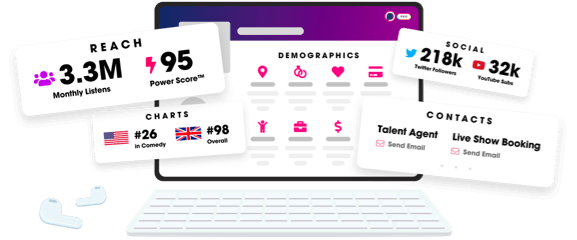
- Account
- Register
- Log In
- Find Friends
- Resources
- Help Center
- Blog
- API
Podchaser is the ultimate destination for podcast data, search, and discovery. Learn More
- © 2024 Podchaser, Inc.
- Privacy Policy
- Terms of Service
- Contact Us
